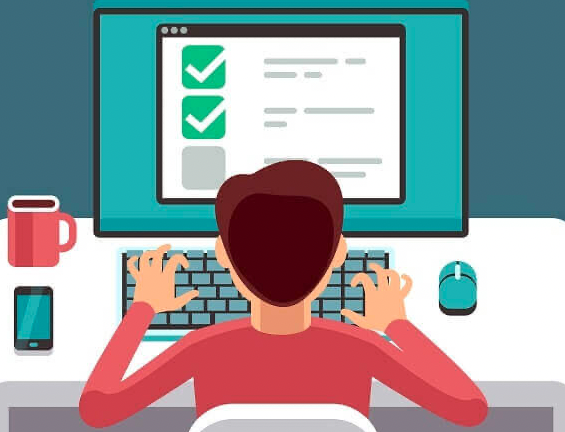How to register for ISAT?
Go onto the ACER website for official ISAT registration: https://isat.acer.org/registration
The registration fee for ISAT is AUD $413. Payment is made to ACER at the time of registration.
Payment must be submitted online by credit card (MasterCard, Visa).
- Read the pre-registration requirements and information.
- Create an ACER account.
- Register for ISAT via your ACER account.
- Register for a ProctorU account.
- Receive your invitation from the ISAT Office to book with ProctorU.
- Book your test session with ProctorU.
- Access preparation materials. Medict also offers the fully reworked 2023 version of ISAT Question Bank with over 1200 practice questions, all selected and compiled by ISAT high-achievers (98th and 96th percentile with more than 3 years of tutoring experience); To find out more, visit: https://medict.com.au/product/2022-isat-question-bank/
- Read and understand the test day requirements.
What are the important dates for ISAT (2023)?
ISAT results are considered current for two years. Candidates may re-sit ISAT after 12 months from their previous sitting have elapsed. If a candidate has more than one result in the ACER database, the university will have access to all sets of scores.
| Test window dates | Test window 1: 23 January–3 February 2023 Test window 2: 1 May–12 May 2023 Test window 3: 31 July–11 August 2023 Test window 4: 30 October–10 November 2023 |
| Test delivery | Remote proctoring |
| Registration system opens (For all deferrals, refunds, and registration changes) | Thursday 1 December 2023 |
| Registration system closes | Test window 1: 9 January 2023 (9pm AEDT) Test window 2: 17 April 2023 (9pm AEST) Test window 3: 17 July 2023 (9pm AEST) Test window 4: 30 October 2023 (9pm AEDT) |
| Changes to registrations – deadlines | Test window 1: 9 January 2023 (9pm AEDT) Test window 2: 17 April 2023 (9pm AEST) Test window 3: 17 July 2023 (9pm AEST) Test window 4: 30 October 2023 (9pm AEDT) |
| Refund requests close (unless otherwise required by law) | Test window 1: 9 January 2023 (9pm AEDT) Test window 2: 17 April 2023 (9pm AEST) Test window 3: 17 July 2023 (9pm AEST) Test window 4: 30 October 2023 (9pm AEDT) |
| Deferral requests close | Test window 1: 9 January 2023 (9pm AEDT) Test window 2: 17 April 2023 (9pm AEST) Test window 3: 17 July 2023 (9pm AEST) Test window 4: 30 October 2023 (9pm AEDT) |
| Results available | Within two weeks of the last day of the test window |
What is ProctorU?
ProctorU is the provider for the delivery and supervision of ISAT in the online environment. Ever since the pandemic in 2020, cadidates are required to sit the test under live supervision using their own computer in a suitable location with internet connectivity. Therefore, several technical checks and registration of a ProctorU account is necessary. Relevant information can be found here: https://isat.acer.org/remote-proctoring
Review these requirements for a smooth remote proctoring experience.
If your equipment does not pass the technical readiness checks and the issues cannot be resolved by ProctorU’s live technicians, you should source another test location and/or equipment and complete the technical readiness checks again
We recommend you use an external mouse as trackpads are difficult to use in test conditions. If you use a laptop, we recommend a 15” screen or larger for best results. However, a 13” screen is acceptable, but you will have to scroll more to see the information in the questions.
If you use a school laptop, be aware they often have firewalls installed, which can cause issues when sitting your test by remote proctoring. We suggest that you have your school remove the firewalls prior to your test sitting or borrow an alternative.
ACER Test App
The test itself will be housed in the ACER Test App. You will need to download this onto the computer you intend to sit the test with before the test window.
In order to ensure you have the most up-to-date version, a download link will be emailed to all test takers before the start of the test window.
You are neither required nor able to log in to the ACER Test App until your scheduled test session.